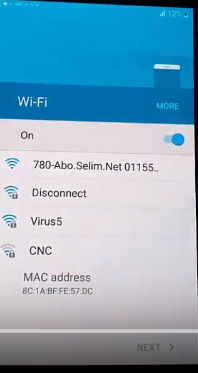الكراك العملاق Octopus Suite 1.4.1 اخر اصدار 2018
اقدم لكم الكراك العملاق Octopus Suite 1.4.1 اخر اصدار 2018 شغال
ويعمل 100%
Octopus Suite 1.4.1 Latest version 2018 | Full Sony
Phone Support (No Box Requirement)
تحميل الكراك من هنا
باسورد فك الضغط : 1234
مواضيع ذات صلة
مواضيع ذات صلة