How to Unlock Bootloader
Unlock Bootloader Xiaomi
How To Unlock Xiaomi Bootloader
Wanna unlock bootloader? Do at your own risk ![[All in One] MIUI Flashing Guide: Unbrick, EDL Method / Locked Bootloader, Bootloader Unlock, More](https://bbs2.appmifile.com/static/community/image/smiley/comcom/18.gif)
![[All in One] MIUI Flashing Guide: Unbrick, EDL Method / Locked Bootloader, Bootloader Unlock, More](https://bbs2.appmifile.com/static/community/image/smiley/comcom/18.gif)
Important: The risks stated above do not fully cover changes which may be brought about by Mi Unlock.We will keep improving Mi Unlock in order to prevent the cases when unauthorised vendors unlock Mi devices to install third party apps which worsen MIUI user experience and cannot to be deleted. Locked devices also provide you with high-quality security features, such as Find device, and other added-value services. We're sorry for any inconveniences our policies may cause. Please think twice before unlocking if you are not familiar with ROM flashing.
Risks of unlocking Mi Devices?
- By unlocking the device you agree that this may bring changes to some parts of the system. These changes may damage the device.
- After the device is unlocked, it becomes less secure and more vulnerable to malware attacks, which may lead to the disclosure and loss of your private data.
- Some features which require high security level (e.g., Find device,banking apps, added-value services, etc.) will no longer be available.
Note: Unlocking process will erase all your data on device. So don't forget to take backup.
Now,
- Go to Settings -- About Phone -- Tap on MIUI Version 5-7 times to enable the developer option).
- Then, go to Settings -- Additional settings -- Developer option and bind your Mi account under Mi Unlock Status.
- Log into the Mi account which has acquired unlocking permission on your device
- Go to Settings -- Mi Account -- Account security -- Devices -- Other devices and remove all other devices associated with your Mi Account.
- Go to Settings -- Additional settings -- Developer options -- Enable USB debugging and OEM unlocking.
- Also Turn on Internet connection, Bind Your Mi Account. Go to Settings -- Additional settings -- Developer options -- Mi Unlock Status --Tap Add Acount and Device.
Now,
- On device go to bootloader mode (press the Power button and Volume - button at the same time to enter bootloader mode).
- Connect phone with PC using USB Cable.
- Open Mi Unlock Tool. Login into your account ( same account should be logged in on your device)
- It will say Device Connected. Tap Unlock.
- If you see 360/720/1440 hours bind error, then you have to wait for 360/720/1440 hours and then try again.
Hola! Your Bootloader is unlocked! ![[All in One] MIUI Flashing Guide: Unbrick, EDL Method / Locked Bootloader, Bootloader Unlock, More](https://bbs2.appmifile.com/static/community/image/smiley/comcom/4.gif)
![[All in One] MIUI Flashing Guide: Unbrick, EDL Method / Locked Bootloader, Bootloader Unlock, More](https://bbs2.appmifile.com/static/community/image/smiley/comcom/4.gif)
Org Post :> Mi Community
Tag : unlock bootloader xiaomi redmi note 6 pro

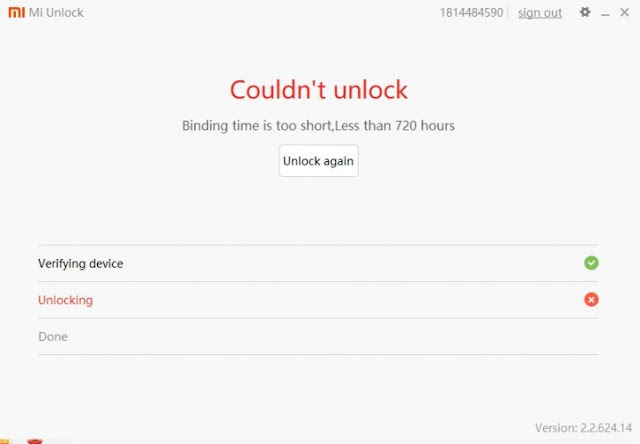
ليست هناك تعليقات:
إرسال تعليق